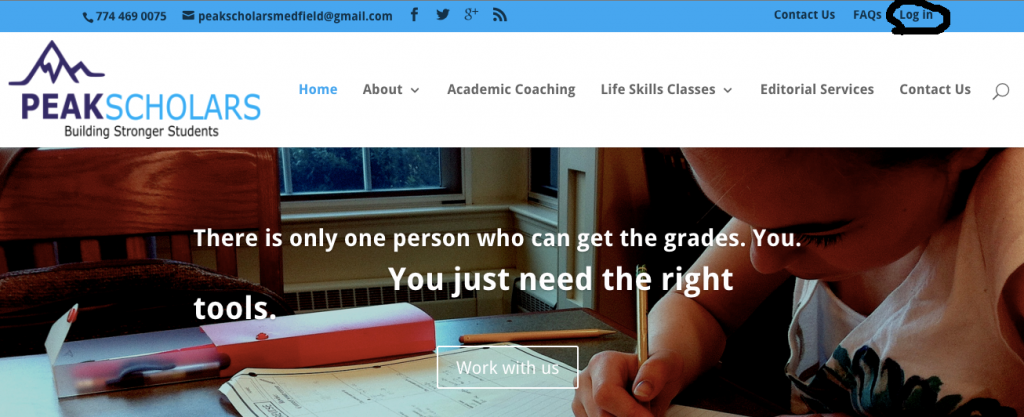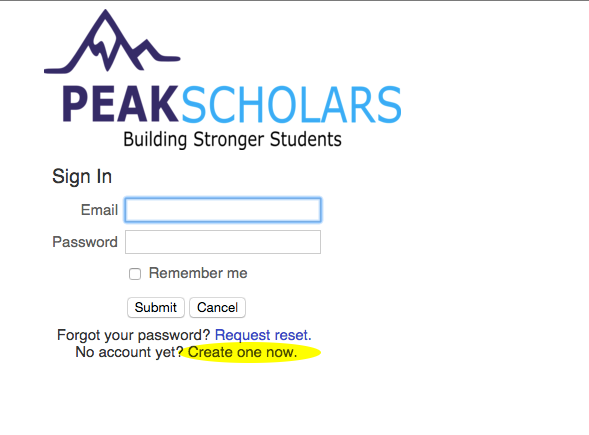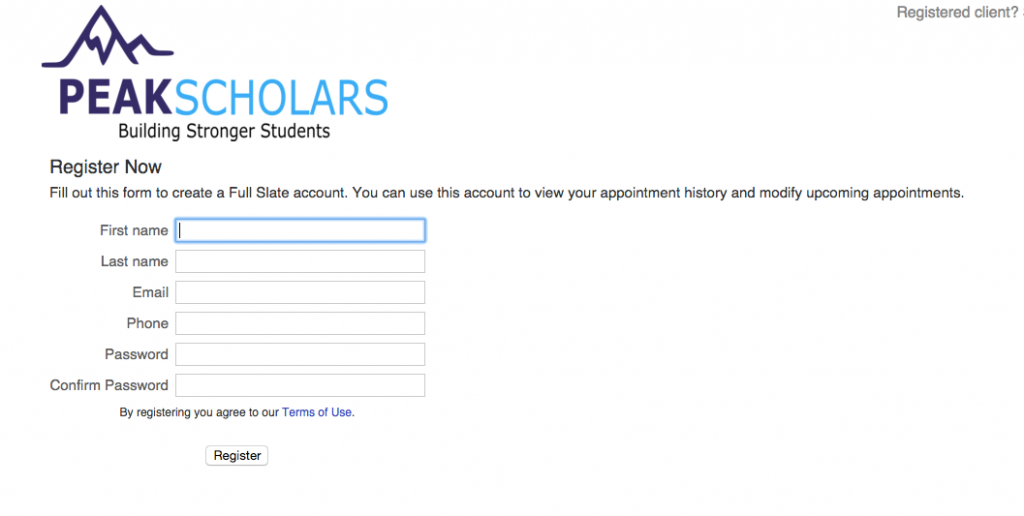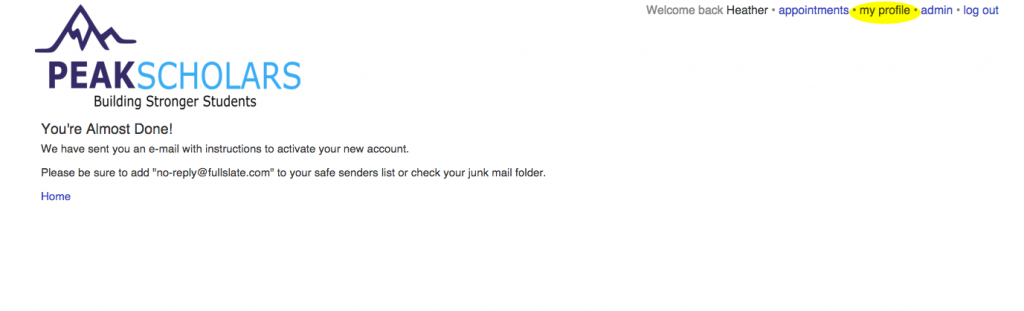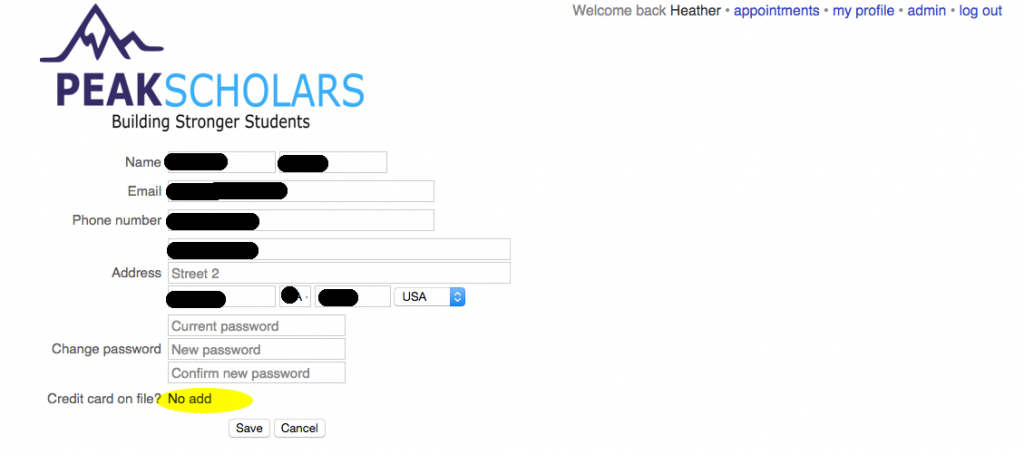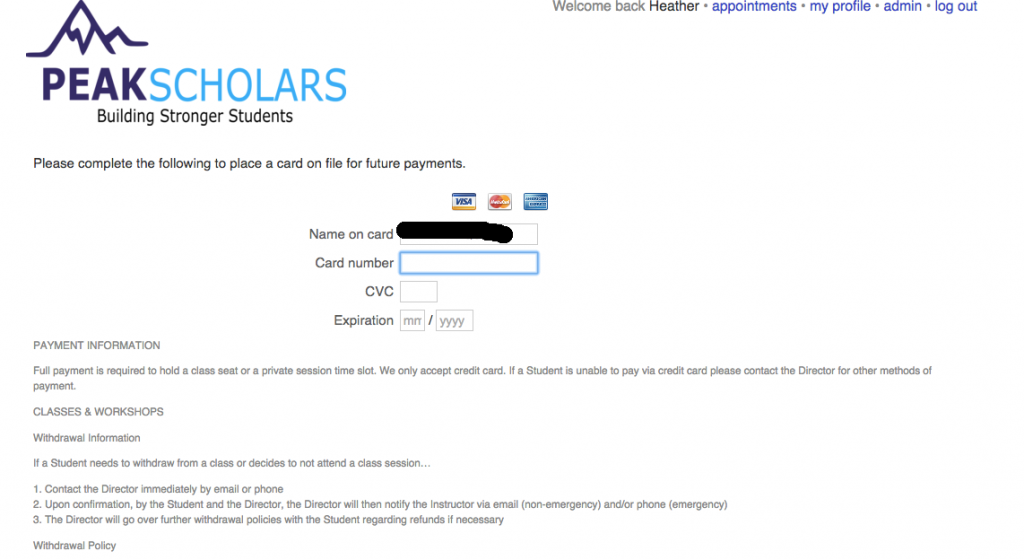How to Set Up an Account
In the tutorial, you will learn how to:
- Log into your account
- Create an account
- Link Payment Information to your account
Log in
Set up an account
3. Click Create One Now
4. Fill in information and choose a password
Link Credit Card
5. Once registered, Click My Profile
6. Click Add
7. Enter Payment Information
1. Head to peakscholars.com
Quick link: peakscholars.com